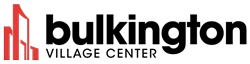Now that classes have shifted to digital platforms, educators face a new set of challenges. They have to make lessons engaging even if non-verbal communication doesn’t translate well over screens. There is also the difficulty of recreating the usual learning environments like recitations and group work. Luckily, many apps are available to help teachers conduct classes and interact with students more efficiently.
-
Zoom
From people working remotely to those who merely want to hang out with their friends online, Zoom has undoubtedly become the go-to video conferencing app today. It is also an ideal app for online learning.
Zoom is a user-friendly platform that allows educators to host classes, swap files with students, and communicate with individuals or a group via chat. It even offers specific features and settings for educators’ accounts to let teachers better control their online classes’ flow and security.
-
Kahoot!
In a traditional classroom setting, teachers can use visual aids, props, and other things to turn a boring lesson into a game to engage students. But how can they translate this technique online? This is where Kahoot! comes in. All they have to do is go to the website of Kahoot! and input their prepared questions and answers, and the site will turn these into an exciting and easily playable game. The students can download the Kahoot! app to join the game and learn today’s lesson in a fun way.
-
Trello

On top of university or senior high school requirements, it’s good to ask students to download Trello. Group projects can be difficult to accomplish when everyone is on a different schedule and page. Trello makes collaboration easy by providing handy tools to keep each member in line. With its cards and boards, students can easily assign tasks, create checklists, and add photos or links for viewing.
-
Additio
Want an app to keep class notes, grades, and attendance in one place? Additio is the right option for you. It is a digital grade book and class management app you can conveniently use on your mobile device. Check the recent app versions to see updated tools that calculate grade averages based on categories and subcategories. You no longer need to deal with tons of spreadsheets and docs on your computer.
-
Seesaw
Virtual learning requires parental involvement, from making sure their children show up on online classes to guiding them in completing their worksheets and projects. Seesaw recognizes that. As a student portfolio app, Seesaw lets students post and share their work with their parents. Teachers can use the app to provide parents with concrete examples of their children’s strengths and areas for improvements. In turn, teachers and parents can work closely together to help the students catch up or further improve.
Shifting to digital learning shouldn’t be complicated for educators. With these apps, teachers can have the support they need to address the unique challenges of virtual classes and focus on what they do best: honing every student’s knowledge and skills. And as virtual learning becomes a huge part of the “new normal,” educators can expect more and better apps to be introduced in the coming months.