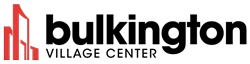The advances in wireless technologies have proved to be efficient, but computer networks still need cables for data transfer. Network cables form the backbone of the infrastructure of a network. They connect devices within the network, whether it is a computer to another or to a printer and scanner. The range of network cables covers Ethernet cable assemblies and data assemblies.
If you want to set up your Wi-Fi or add peripherals or if you just want to know what Ethernet is, learning the basics can help. Going through the Network Plus N10-007 exam guide is an excellent place to start. You will understand how crucial it is to select the right type of cable, for example, for your network to function properly. The standard types of cables you will learn include:
Coaxial and twisted pair cables
Coaxial cables are used for 10 mbps Ethernet. It was most popular in the 1990s. During that time, networks used either the thicknet coax cable or the thinnet cable. The difference between the two is in the thickness of the copper wires inside. One of the biggest troubles with these cables was in installation because these cables are generally stiff.
Emerging later in the 1990s were the twisted pair cables that set a new standard for Ethernet cabling. They started with 10 mbps (category 3), but later came in improved versions of 100 mbps. There are now twisted pair cables of speeds up to 10 gbps. These cables have eight wires wound together for minimal electromagnetic interference. The two main types are the shielded twisted pair (STP) and the unshielded twisted pair (UTP).
Fiber optics
These cables stray from the norm, which is usually insulated wires passing electric signals. They use glass strands and light pulses. Fiber optics is bendable and has proven necessary for wide area network (WAN) use over long distances. The cables also come in handy where outdoor and underground installations are required. It’s important to note that they come in two types: multimode and single mode.
 USB cables
USB cables
Universal Serial Bus (USB) cables join computers with peripheral devices. They are generally used for keyboards. There are network adapters that can be used to allow these cables to connect Ethernet cables to USB ports.
Parallel and serial cables
Many PCs in the early 1990s did not have Ethernet capability. USB was yet to be deployed at the time, so parallel and serial interfaces were used to connect computers. An example of this cable is the null model cables that joined two PCs through their serial ports and allowed data transfer at 0.0115 mbps.
Crossover cables
A crossover cable joins two devices in a network as long as they are of the same type. Ethernet crossover cables were mostly used with PCs. They may look identical to ordinary cables, but there are differences in colors that appear at the end of the connector. Nowadays, networks utilize routers with in-built crossover capability so that these cables are becoming obsolete.
There are other types of cables like the patch cable, but they need professional expertise to use. While most cables have similar physical characteristics, their uses vary. Consequently, a simple misuse can have a disastrous effect.