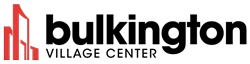The rapid shift to online classes produced a mass of new opportunities for hackers to attack. Their intentions might just to be pull a prank, but if schools and teachers don’t do anything to stop it, they might be in for the worst.
Since 2016, there have been 867 publicly disclosed cyberattacks on schools. Hackers like to target schools because districts are often short on funds for robust cybersecurity, and schools keep bulks of personal data. And now that schools are currently held online, teachers and students are at a higher risk. The new technology they depend on might be vulnerable.
In fact, a hacking has already occurred recently, in Middletown Area High School’s online classes. According to a Facebook post by the district, a student has logged into the teacher’s virtual classroom, then started playing rap music with inappropriate lyrics. The student didn’t show their face on camera but revealed their name.
Although the hacker clearly just wanted to pull a prank, the incident showed how weak the teacher’s cybersecurity was that even a student could hack it. But we shouldn’t underestimate student hackers, either. Juvenile cybercrime is common, and it’s not as complicated as you think.
That said, let’s identify the cybersecurity risks in online classes, and how to avoid them.
Student Hackers
If someone were to hack a teacher’s or a school’s computer, it’s most likely a student. They may also hack their fellow students’ computers. Cybercrime expert Thomas Holt says principals, teachers, and superintendents should particularly watch out for students who are getting into traditional problematic behaviors. That means that between a tech-savvy youth and an unruly one, the former is not the hacker.
Amy McLaughlin, cybersecurity director for the Consortium for School Networking, states that student hackers aren’t motivated by their cleverness, but rather by opportunities. For instance, if you assigned a student as your aide during your free period, and gave them the password to your computer, you’ve just presented them an opportunity on a silver platter. If their self-control is fragile, they’d take advantage of your trust and hack into your computer.
How to spot a potential student hacker then? Holt and his fellow researchers found that in boys, those who use drugs, watch TV a lot, and play tons of video games are more likely to become a hacker. In girls, on the other hand, it’s those who hang out with peers who shoplift and/or commit petty theft.
This doesn’t mean that you should judge your students with behavioral issues, though. Instead, just be wary of them, and focus on protecting your computer, not on analyzing or trying to predict their actions.
User Tracking, Poor Privacy Control, and Malware

Some free services or software used in online classes might include user tracking, poor privacy settings, or even malware. User tracking refers to the ability to track an internet user anonymously, using various means while browsing a website. It isn’t necessarily bad, but if your virtual classroom has user tracking, it leaves traces of your activity behind after you exited. Thus, if a hacker accesses it, they’d see your activity, and potentially steal sensitive information from it.
Poor privacy settings, needless to say, makes your computer an appealing target to unauthorized users. If the software doesn’t allow you to strengthen your password, for example, then anyone could guess it and do as they please.
And of course, malware is never good news. Some free software is contaminated by it, automatically infecting your computer once you install it. In some cases, hackers may plant malware into your software, emails, or websites, compromising the security of your data.
Mitigate these risks by installing strong cybersecurity software and updating it as needed. Strengthen your passwords, and change them weekly to avoid easy guesses. As for your students’ data, limit what you keep. Focus on school-related files, and don’t store personal information.
Be cautious of public networks as well. If you’re holding online classes in a cafe or any common area, use a personal Wi-Fi device instead of connecting to the open network. Secure connections deter hackers and let you ensure that only authorized users can connect to them.
Back up your files, and ask your students do to the same. If you’re doing major projects, such as a thesis, have secure office backup files. A cloud-based file storage system is password-protected, preventing unauthorized access, theft, and accidental deletion.
If you’d keep your tangible belongings safe, you should exercise the same level of caution with your digital files as well. Cybercrime has caused hefty financial losses and serious distress; don’t let it happen to you before protecting your data.