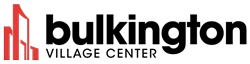Nonprofit organizations rely on technology in many ways. But the technology they use isn’t always updated. Some of them even still use obsolete technology. Nonprofits prioritize service, and that’s where their money goes. As a result, they delay the acquisition of new technology, which can affect the way they work and help others.
But nonprofits need updated technology to keep up with the fast-paced society. If money is a concern, they can get upgrades that are cost-effective or even free.
Migrate to the Cloud
Even in 2021, many organizations are still intimidated by cloud software. But they shouldn’t be. One thing that may scare them away from cloud computing is cost. In reality though, migrating to the cloud can be very cost-efficient.
Nonprofits can store all their data in the cloud. Doing this will help them reduce their expenses on printing and storage. Also, when a subscription to cloud computing software includes customer service and assistance. This means that nonprofits don’t need additional IT staff.
Another reason people are scared of cloud computing is security. But the cloud has encryption that will ensure the safety of all data stored in it. Even the free version of any cloud software offers effective data security.
Upgrade Legacy Software and Hardware
Old and outdated hardware and software can hinder nonprofit organizations from working efficiently. For example, old computers tend to lag often. They’re also prone to crashing, which can affect the workflow of nonprofit staff. Meanwhile, outdated software no longer receives support and updates from its manufacturers. As a result, data security is at risk.
Updates are going to cost money, but they are necessary for nonprofits to become more productive. Updated gadgets are more energy-efficient, which means they save money on utility bills. Others are also cost-effective in the long run. For instance, instead of using landline phones, nonprofits can reach out to a local VoIP service provider to install a virtual phone system. This will cost them less in the long run. They can also easily reach out to organizations from anywhere in the world.
To further save money, nonprofit organizations can acquire refurbished hardware. These are practically brand new but with a lower price tag. Refurbished hardware also keeps e-waste from landfills, so nonprofits won’t just save money. They can also help save the environment.
For software, nonprofits can save money by using free online tools and subscription-based programs. The latter is cost-effective and can easily be canceled when it’s no longer needed.

Automate Processes
Nonprofit organizations should take advantage of AI and automate some processes. Through automation, staff members can be offloaded of their mundane, repetitive tasks. And they’ll have more time to do other important tasks that can’t be automated.
For example, nonprofits can automate emails. This will not just save them time. It will also ensure that they don’t forget to send out important emails, especially time-sensitive ones. Nonprofits can also automate withdrawals from sponsors. Doing this will also be convenient for these parties. They can also consider automating other processes if possible, such as recruitment, payroll, and attrition processes.
Leverage Open-source Tools
Thanks to the advancement of technology, various open-source tools are available online. Open source refers to different types of software that are available to anyone for free. They can be freely distributed and modified based on user preferences.
Nonprofits can take advantage of these tools to streamline their processes and have better online engagement. Some examples of open source tools for nonprofits include OpenPetra, Houdini, and OpenNGO. These tools can be used for different functions, such as donor records and donations management, scheduling, project management, bulk emails, and many more.
And since open source tools are free, nonprofits don’t need to worry about shelling out money for this tech upgrade. They simply need to sign up and learn how to use the tools.
Use Google Tools
Aside from open source tools, nonprofit organizations can also leverage Google tools to improve their processes. For example, they can use Google Calendar to manage schedules and avoid conflicts. Meanwhile, Google Meet is a platform that allows free video conference calls for up to 60 minutes.
Google also has a specific paid program from nonprofits called Google for Nonprofits. It’s a great way for organizations to streamline their processes, from calendars and emails to ads and media content.
Tech upgrades usually cost a lot of money. But there are cost-effective options that nonprofit organizations can use to let go of their old tech. These upgrades will help nonprofit staff members to become more productive, minimize errors, and get things done swiftly.